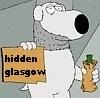Forums upgrade
Moderators: John, Sharon, Fossil, Lucky Poet, crusty_bint, Jazza, dazza
61 posts
• Page 4 of 5 • 1, 2, 3, 4, 5
Re: Forums upgrade
Minor gripe, but could the left hand bar (person's name, avatar, post count etc) be top justified, not bottom justified, as I can't find who the post is by until I get to the bottom. as i said it's very minor.
-

dave2 - Third Stripe

- Posts: 611
- Joined: Thu Feb 23, 2006 12:03 am
- Location: Home, or Uni, or Work
Re: Forums upgrade
dave2 wrote:Minor gripe, but could the left hand bar (person's name, avatar, post count etc) be top justified, not bottom justified, as I can't find who the post is by until I get to the bottom. as i said it's very minor.
Hi dave, what browser and version do you use - as it should indeed be top justified!
Beware of yawning dogs.
-

Sharon - Site Admin

- Posts: 7495
- Joined: Fri Mar 22, 2002 11:30 am
- Location: Galloway
Re: Forums upgrade
Just to let you know, I have been having problems logging in to the point that today was the first time I have managed to log in since the re-spray.
I clicked the log in icon, filled out my name and password, it took me to the "you have successfully logged in "page but once this page dissapeared I wasnt logged in.
Might be important as there might still be folk who are registered on here but cant log in?
I clicked the log in icon, filled out my name and password, it took me to the "you have successfully logged in "page but once this page dissapeared I wasnt logged in.
Might be important as there might still be folk who are registered on here but cant log in?
My all new film location website is here;
www.rewoundandfound.com
Check oot ma flickr page;
http://www.flickr.com/photos/route9autos/
For handmade jewellery, go to:
http://www.weegemjo.co.uk
www.rewoundandfound.com
Check oot ma flickr page;
http://www.flickr.com/photos/route9autos/
For handmade jewellery, go to:
http://www.weegemjo.co.uk
-

BTJustice - Third Stripe

- Posts: 1605
- Joined: Sun Dec 10, 2006 5:57 pm
- Location: Cathcart
Re: Forums upgrade
Sorry, just read the "having problems logging in thread". Timing or what 
My all new film location website is here;
www.rewoundandfound.com
Check oot ma flickr page;
http://www.flickr.com/photos/route9autos/
For handmade jewellery, go to:
http://www.weegemjo.co.uk
www.rewoundandfound.com
Check oot ma flickr page;
http://www.flickr.com/photos/route9autos/
For handmade jewellery, go to:
http://www.weegemjo.co.uk
-

BTJustice - Third Stripe

- Posts: 1605
- Joined: Sun Dec 10, 2006 5:57 pm
- Location: Cathcart
Re: Forums upgrade
Not a bug, but a handy thing worth pointing out. For those with dodgy/tired eyes( see where it says "Board index<OTHER STUFF<<Forum issues") at the right hand side of that bar you'll see a faint "A". Clicky on that and all the writing in posts gets bigger.
PK
PK
-

Peekay - Third Stripe

- Posts: 1021
- Joined: Sun May 14, 2006 12:55 pm
Re: Forums upgrade
You can do the same thing on any web page by holding down CTRL (on the PC) and using your mouse wheel.
-

Grahame - Second Stripe

- Posts: 292
- Joined: Sun Feb 20, 2005 11:33 am
- Location: West End
Re: Forums upgrade
Or for those without a scroll-wheel moue Ctrl + to make the text bigger, Ctrl - to make it smaller and Ctrl 0 to put it back the way you found it once you've broken it 
-

AlanM - Third Stripe

- Posts: 1827
- Joined: Wed Sep 07, 2005 8:59 am
- Location: Knightswood
Re: Forums upgrade
how about a "mark forums read", would that do?
here i go, it's coming for me through the trees
- crusty_bint
- -

- Posts: 4425
- Joined: Thu Jan 29, 2004 3:52 pm
- Location: Glasgow
Re: Forums upgrade
Any chance of next topic/thread button when looking at one so you can go on to the next. You only get a choice of next page in topics.
Chris
Chris
-

Chris - Busy bunny

- Posts: 19
- Joined: Thu Sep 21, 2006 8:59 pm
Re: Forums upgrade - Links
how about having all [external to HG] links opening in a new window (or TAB for firefox users)as the old HG did?
Once I leave HG - i often start clicking away - and then forgot where I came from - at least if it was in a different tab (I use Firefox) i'd have HG still open.
I have been meaning to suggest this for a while - but never got round to it.
Once I leave HG - i often start clicking away - and then forgot where I came from - at least if it was in a different tab (I use Firefox) i'd have HG still open.
I have been meaning to suggest this for a while - but never got round to it.
-

StevenJ - Second Stripe

- Posts: 211
- Joined: Sun Jun 27, 2004 8:54 pm
- Location: York
Re: Forums upgrade
Ctrl-left click, S. Works on my Firefox, anyway.
-

Josef - Third Stripe

- Posts: 8144
- Joined: Mon Jul 10, 2006 9:43 pm
Re: Forums upgrade - Links
StevenJ wrote:how about having all [external to HG] links opening in a new window (or TAB for firefox users)as the old HG did?
Once I leave HG - i often start clicking away - and then forgot where I came from - at least if it was in a different tab (I use Firefox) i'd have HG still open.
I have been meaning to suggest this for a while - but never got round to it.
Its the same on Internet Explorer. Alway have to remember to click back to HG before I get lost.
-

Alex Glass - Third Stripe

- Posts: 2589
- Joined: Wed Jan 25, 2006 8:36 pm
- Location: Glasgow
Re: Forums upgrade
On IE you can right click the link and choose between "Open in new tab" or "Open in new window"
PK
PK
-

Peekay - Third Stripe

- Posts: 1021
- Joined: Sun May 14, 2006 12:55 pm
61 posts
• Page 4 of 5 • 1, 2, 3, 4, 5
Return to Forum Help and Issues
Who is online
Users browsing this forum: No registered users and 9 guests